
BC Coin Account
BC Coin Registration & Login
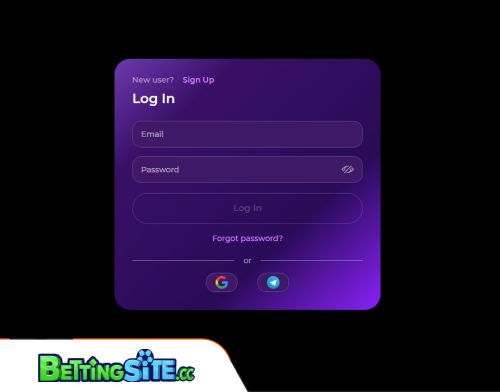 A small, purple ‘Sign Up’ button awaits you at the top right corner of BCCoin, no matter which page you’re currently at. Just click it, and a pop-up will appear, with a Welcome Bonus announcement, and a space to type in your email, along with your desired password. You can also choose to create your account via Google or Telegram. You can finish it all up by agreeing to the T&C and declaring that you’re at least 18 years of age. Click ‘Sign Up’, and you’ll be in!
A small, purple ‘Sign Up’ button awaits you at the top right corner of BCCoin, no matter which page you’re currently at. Just click it, and a pop-up will appear, with a Welcome Bonus announcement, and a space to type in your email, along with your desired password. You can also choose to create your account via Google or Telegram. You can finish it all up by agreeing to the T&C and declaring that you’re at least 18 years of age. Click ‘Sign Up’, and you’ll be in!
Later on, you’ll need to confirm your email address via a link they send you and add further details to your account, starting with your full name and filling all the fields up to your address and phone number, among other information.
As for logging in, as you can probably guess, it’s the simplest thing ever – just click ‘Log In’, add your username or email, type in your secure passcode, and you can start playing in a matter of seconds.
How to Sign Up for BC Coin
Initiate Your Signup
Find the ‘Sign Up’ button in purple and click it.

Enter Your Information
Enter your email and password, agree to the T&C, and click ‘Sign Up’ again after you’re ready.

Confirm your email and enjoy
Your profile is ready, just confirm your email address and enjoy!

BC Coin Compared to Other Bookmakers
Bookmaker
Rating
Bonus
Min Deposit
Min Withdrawal
Payment methods
Licenses
Visit

BC Coin
100% up to EUR 500
€20
€40
Curacao
Restricted
100% up to €1000 + 100 Free Spins
€10
€25
N/A
