
Wildsino Account
Wildsino Registration & Login
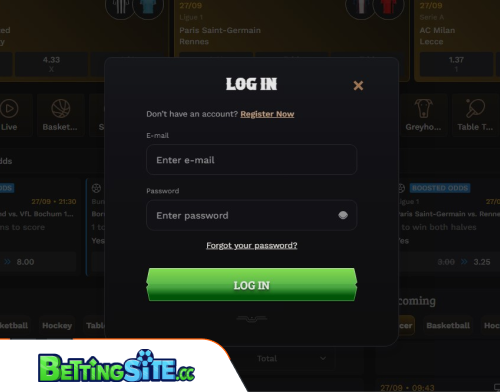 Signing up is pretty easy and exactly what you'd expect, nothing you haven’t seen before. Hit the green “Register” button in the top right corner, choose your Welcome Bonus—Casino or Sports—or skip it altogether if you’re good on your own. Then, it’s a two-step process:
Signing up is pretty easy and exactly what you'd expect, nothing you haven’t seen before. Hit the green “Register” button in the top right corner, choose your Welcome Bonus—Casino or Sports—or skip it altogether if you’re good on your own. Then, it’s a two-step process:
First, provide your email and password, agree to the terms, and decide if you want to get updates and promos. Next, enter your personal details—name, birthdate, gender, address, and phone number. You’ll also pick your currency and hit “Create Account.” That’s it, you’re in!
Logging in is, you guessed it, totally simple, too. Find the orange “Log In” button next to the green register button first. Click it, input your email and password, and you’re in the game right then and there. If you have forgotten your password, there's a “Recover my password” link right under the two fields to save you.
How to Sign Up for Wildsino
Click ‘Register
Find the green ‘Register’ button on the top right and click it to begin your registration.

Enter Your Information
Choose your bonus, pick a password and enter your email, then enter all the necessary personal details, and proceed.

Click ‘Register
Click the end-game ‘Register’ green button and have fun!

Wildsino Compared to Other Bookmakers
Bookmaker
Rating
Bonus
Min Deposit
Min Withdrawal
Payment methods
Licenses
Visit

Wildsino
100% up to EUR 100
€10
€10
Curacao
Restricted
100% up to €1000 + 100 Free Spins
€10
€25
N/A
