
Slots Palace Account
SlotsPalace Registration & Login
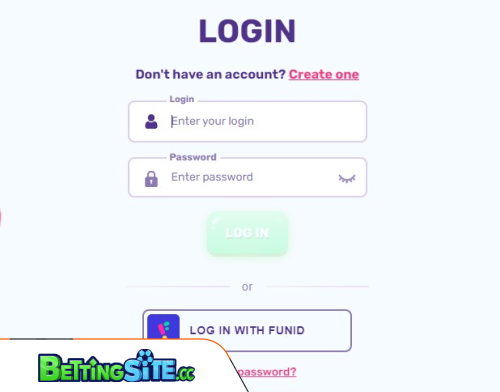 Here, we'll break down how to start your account at SlotsPalace and how to log in after, but no worries, it's an easy-peasy thing that's done in less than a couple of minutes.
Here, we'll break down how to start your account at SlotsPalace and how to log in after, but no worries, it's an easy-peasy thing that's done in less than a couple of minutes.
First, to start, you need to look for the green “Register” button which is at the top right corner of the site. Click (or tap) on it, and this will begin your sign-up. It's in 4 steps, so let's see what they are.
In step one, you choose your welcome bonus. You have a couple of options: a casino bonus that can give you up to €1,000, a crypto bonus if you use crypto (up to 100 mBTC + 100 FS), or a sports incentive that is a 100% match up to €100. If you have a promo code, you can enter it too, or you can continue without a bonus if you like doing it all on your own.
In step 2, you’ll be asked to come up with the foundation of your account. You’ll need to enter your email address, make up a username, and set a password. Make sure it’s something you can remember but others can't think of if they try to break into your account.
Step 3 will be about personal info. SlotsPalace will ask you for your first name, last name, date of birth, and if you’re male or female. You’ll also need to agree to their Privacy Policy and decide if you want to get updates about promotions. Click “Next Step” when you’ve filled this out to move to the next step.
Step 4 is about location, and you'll need to put in your country, currency, city, postcode, and street address. After this, just hit “Complete,” and your registration will be a fact.
For logging in, it’s also super easy. There’s a purple “Login” button next to the “Register” button at the top right. Just click it, enter your email and password, and you're off to explore SlotsPalace!
How to Sign Up for SlotsPalace
Initiate Your Signup
Find the green ‘Register’ button and click or tap it.

Enter Your Information
Finish the 4 steps by filling out all the requested info.

Click ‘Confirm
Click the ‘Confirm’ button at the 4th step, and you’ll have your account!

Slots Palace Compared to Other Bookmakers
Bookmaker
Rating
Bonus
Min Deposit
Min Withdrawal
Payment methods
Licenses
Visit
100% up to €1000 + 100 Free Spins
€10
€25
N/A
