Qbet Account
QBet Login & Registration
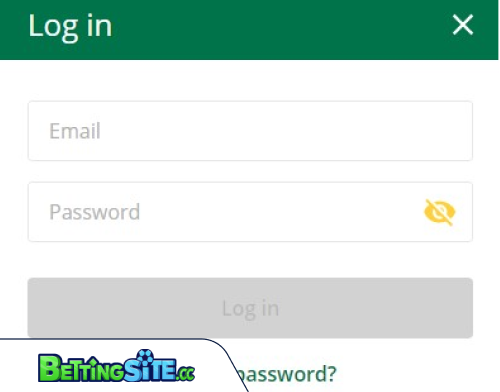 Over the course of our review, we’ve spoken at length about all the different activities you can take part in at QBet – placing bets on sports games, enjoying casino games, claiming bonuses, and so on. But to do all of that, you first need to register for an account, which, while not a particularly difficult step, is still one that may frighten some players. Fear not, though! We’re here to share our impressions and give you a step by step guide on how to sign up!
Over the course of our review, we’ve spoken at length about all the different activities you can take part in at QBet – placing bets on sports games, enjoying casino games, claiming bonuses, and so on. But to do all of that, you first need to register for an account, which, while not a particularly difficult step, is still one that may frighten some players. Fear not, though! We’re here to share our impressions and give you a step by step guide on how to sign up!
How to Sign Up for QBet
Select the Sign Up Button
Select the Sign Up Button – You’ll see a yellow button in the top-right corner of the interface saying “Sign Up”. Press it.

Input Your Login Details
At the beginning of registration, you’ll need to type in your username, password, and phone number. Do it.

Input the Rest of Your Details
On the next page, you’ll be asked to select your country, currency, and complete address. Do so.

Choose Your Bonus
Finally, select whether you wish to use a welcome bonus and complete your registration.

Qbet Account in other lanugages
Qbet Compared to Other Bookmakers
Bookmaker
Rating
Bonus
Min Deposit
Min Withdrawal
Payment methods
Licenses
Visit
Qbet
Weekly 5% Sports Cashback
€10
€10
Curacao
Restricted
100% up to €1000 + 100 Free Spins
€10
€25
N/A

Honestly, while the QBet registration was a pretty straightforward and simple process, it was still a bit more involved than I would have liked. While QBet won’t request any documents from you or anything along those lines, it’ll still ask you for your home address, phone number, and a lot more identifiable information. Quite frankly, there’s not much of a need to collect this much info just for a simple registration. Again – it’s not a difficult process, it won’t take you more than 5-10 minutes to complete it. But really, it should only take you seconds.