
PitBet Account
PitBet Registration & Login
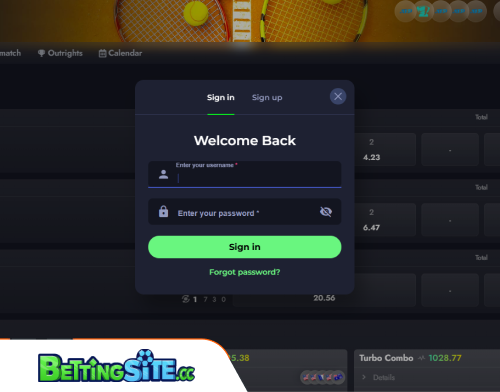 PitBet’s registration process starts by clicking the green ‘Sign Up’ button on the right top side of the page. After you click on it, a pop-up window will appear with a form to fill out. The very first step is to enter your email and choose a password and a username. Make sure that your password is strong and your username is easy to remember, and you should be all set. You’ll also have to select your country before proceeding.
PitBet’s registration process starts by clicking the green ‘Sign Up’ button on the right top side of the page. After you click on it, a pop-up window will appear with a form to fill out. The very first step is to enter your email and choose a password and a username. Make sure that your password is strong and your username is easy to remember, and you should be all set. You’ll also have to select your country before proceeding.
After filling out the first form, your account will be created. You will need, however, to fill out some more details right after. Another pop-up will appear, this time asking you to enter your first and last name, as well as your city, address, postcode, date of birth, and phone number. After you enter all of the requested info, you’ll be good to go.
When it comes to logging into your profile, it’s as easy as ever – find the ‘Sign In’ tab next to the ‘Sign Up’, click on it, and a pop-up will appear once again. Here, you’ll see two fields – one for your username and one for your password. Hopefully, you remember them! If you do, click the big green ‘Sing In’ button and if you don’t, use the green ‘Forgot password?’ link to recover it.
How to Sign Up for PitBet
Click ‘Sign Up’
Go to the green ‘Sign Up’ button and click on it.

Enter Your Information
Enter your email, choose a password and a username, agree to the T&C, and enter your address, name, DOB, and phone number.

Click ‘Sign Up’ and enjoy
Complete the forms and have fun at PitBet!

PitBet Compared to Other Bookmakers
Bookmaker
Rating
Bonus
Min Deposit
Min Withdrawal
Payment methods
Licenses
Visit

PitBet
225% up to EUR 10,000
€25
€50
Costa Rica
Restricted
100% up to €1000 + 100 Free Spins
€10
€25
N/A
