
Fanobet Mobile App
Fanobet Casino Mobile app
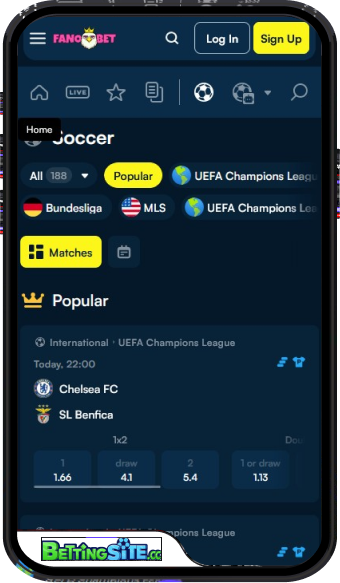 Fanobet does provide a mobile app, which is available across iOS, Android, and even desktop. Having a dedicated option for each platform makes access more flexible, though the installation steps vary slightly depending on the device. The process is not complicated, but it does require following specific instructions that differ from the usual app store downloads many might expect.
Fanobet does provide a mobile app, which is available across iOS, Android, and even desktop. Having a dedicated option for each platform makes access more flexible, though the installation steps vary slightly depending on the device. The process is not complicated, but it does require following specific instructions that differ from the usual app store downloads many might expect.
On iOS, there are two ways to set up the app. The first involves opening fano.bet in the browser, tapping the “Share” button at the bottom of the screen, choosing “Add to Home Screen” from the menu, and then confirming with “Add.” This essentially saves the app icon directly to the device. The alternative is to click the “Download for iOS” button, which is faster and more direct.
The Android version follows a similar approach. By opening fano.bet in Chrome, tapping the three-dot menu in the top-right corner, and selecting “Add to Home Screen,” the installation can be completed with one more click on “Install.” Fanobet also provides a dedicated download button, which streamlines the process further.
On desktop, the setup is even simpler: clicking the “Install App” button in the sidebar prompts a pop-up window, and confirming the choice completes the installation.
There are, however, some conditions worth pointing out. The app cannot be installed through an incognito browser window, which means the setup needs to be done in a standard browsing mode. Fanobet also promotes certain advantages of the app, such as exclusive bonuses, faster withdrawals, quicker loading speeds claimed to be up to 830% faster, and maximum security. These features are presented as benefits, although the actual experience may depend on factors like device performance and internet connection.
Fanobet Mobile App in other lanugages
Fanobet Compared to Other Bookmakers
Bookmaker
Rating
Bonus
Min Deposit
Min Withdrawal
Payment methods
Licenses
Visit
