
Cashed Account
Cashed Login & Registration
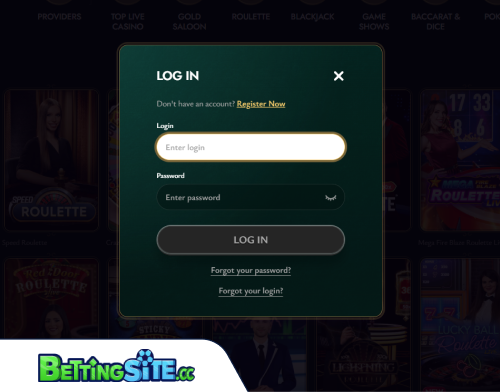 We’re happy to say that logging into Cashed is a very simple and straightforward ordeal – just fill out your username and password and you’re in, without the need to type in your e-mail address or phone number. Granted, that’s pretty faint praise, but it’s praise regardless – and it’s more than we can say about its registration procedure, which is slow and very clunky. Most of the sign-up process will be dedicated to filling out a huge form that’s asking for each and every one of your personal details, and will likely take you several minutes to fill out.
We’re happy to say that logging into Cashed is a very simple and straightforward ordeal – just fill out your username and password and you’re in, without the need to type in your e-mail address or phone number. Granted, that’s pretty faint praise, but it’s praise regardless – and it’s more than we can say about its registration procedure, which is slow and very clunky. Most of the sign-up process will be dedicated to filling out a huge form that’s asking for each and every one of your personal details, and will likely take you several minutes to fill out.
How to Sign Up for Cashed
Choose Your Bonus
Upon clicking or tapping on Register, you’ll need to select whether you want the casino or sports betting welcome bonus. Make your choice here.

Enter Login Details
Input the details you’ll be using to log into your Cashed account – your e-mail address, password, and username. Also make sure to tick the box stating you’re over 18 and agree to Terms of Service.

Fill in The Rest of Your Details
The next screen will show you a huge list of details that you’ll have to fill out, like your legal name, date of birth, address, and so on.

Confirm Your E-mail
The last step will require you to open up a link that will be sent to your e-mail address to confirm that it’s yours. Once you do, your account will be activated and you can make your first deposit.

Cashed Compared to Other Bookmakers
Bookmaker
Rating
Bonus
Min Deposit
Min Withdrawal
Payment methods
Licenses
Visit

Cashed
100% Match up to €100
€10
€10
Curacao
Restricted
100% up to €1000 + 100 Free Spins
€10
€25
N/A

At first, I was very impressed by Clashed’s registration process – the first few steps were very simple and straightforward, and they gave me hope that perhaps the entire procedure would be smooth. That hope was quickly extinguished by the sudden appearance of a massive, clunky form that took far longer to fill out than I would have liked. I’ve never been a fan of collecting every possible detail right during registration (I understand it’s necessary, but just ask for them during verification), but it looked even worse when presented like this.