
BetOnline Account
BetOnline Login & Registration
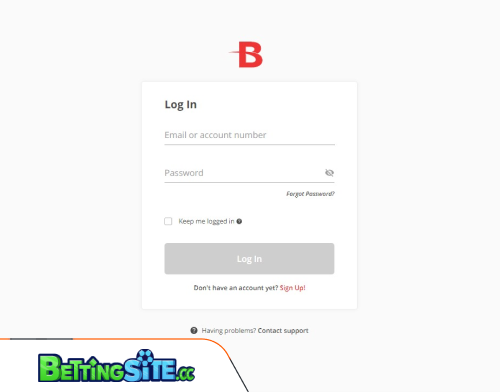 Account creation at BetOnline starts with the green ‘Join’ button at the top right of the site’s home page. As soon as you click it, you’ll be taken to an entirely new page where a form to fill out will be waiting. You have to add your first and last name, your email, choose a password, select your country and ZIP code, and lastly, add your phone number as well as your date of birth. After filling out all the fields, just click ‘Create Account’.
Account creation at BetOnline starts with the green ‘Join’ button at the top right of the site’s home page. As soon as you click it, you’ll be taken to an entirely new page where a form to fill out will be waiting. You have to add your first and last name, your email, choose a password, select your country and ZIP code, and lastly, add your phone number as well as your date of birth. After filling out all the fields, just click ‘Create Account’.
Logging in, to no one’s surprise, happens with the help of the ‘Login’ button which is, again, at the top right of the site. Click it, enter your credential, and you’ll be in in no time. After that, you can start playing right away!
How to Sign Up for BetOnline
Initiate Your Signup
Click the green ‘Join’ button at the top right.

Enter Your Information
Fill out your first and last name, your email, choose a password, select your country and ZIP code, and add your phone number and your date of birth.

Proceed
Click ‘Create Account’. That’s it!
